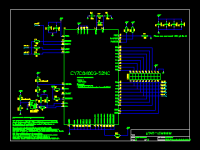
Using the gEDA tool suite, you can design your own schematics and circuit boards on any platform that support X Windows, including Mac OS X.
Yeah, yeah… I can hear all of the people who wrote to me asking for a schematic of my hard drive bargraph project saying, “hey, why don’t you use this gEDA stuff and give me a schematic?!” Well, I will, for future circuits, and perhaps I may create a schematic for the bargraph, who knows.
Anyway, making your own boards is one of those potentially complicated things that uses software which can easily cost in the tens of thousands of dollars (think OrCAD). The gEDA (gnu Electronic Design Automation) suite is a set of open-source free tools that let you do similar things to the expensive commercial packages, if you’re willing to learn a little.
The gEDA stuff is not new and I’ve fiddled with it on Linux, but I also found these instructions on how to install it using fink on OS X. With the increasing popularity of the Mac and its Unix based underpinnings, more and more people are “making the switch” and might want to know how to install gEDA on OS X.
Give it a try. I’m going to install it on my MacBook at some point and see how it works.
Hi,
Why not use an online EDA tool- https://easyeda.com/?
I thought people might be interested in this one, EasyEDA, is because it has a few twists to it.
i) it’s web based so, with nothing except a bit of javascript to install, it can be used by Linux, Mac and Windows users and – if they have a big enough screen – Android and iOS users too;
ii) work can be shared and – with a bit of agreement on who saves what, when via a 3rd party instant messaging service – it supports collaboration;
iii) it has some pretty impressive import and export options such as importing Altium, Eagle and LTspice files and exporting spice netlists and svg, png and pdf files for documentation. It also uses open standard JSON format files internally so it’s easy to do some quite whizzy things just using a text editor;
iv) all use of the tool is free even to the point where the user can download PCB Gerbers and send them off to any PCB supplier;
v) it also offers a low cost PCB service: PCBs can be ordered directly from within the tool (this seems to be the way the money is made to keep the whole thing afloat);
vi) it can even be used without registering with files being saved in an Anonymous mode that works a bit like pastebin where files can be retrieved and shared just by their urls.
There’s nothing to install and it’ll cost nothing to try it and if you like it, well, it still costs nothing but the cost of the PCBs at the end of it.
What’s not to like?
Enjoy!